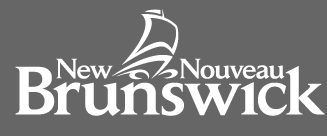The idea of developing Youtube presentations on New Brunswick’s heritage buildings is borrowed from Lawren Campbell’s “Moncton’ Historic Videos – Spring 2020.” As Heritage and Culture Co-ordinator (Resurgo Place) City of Moncton and staff support member for Moncton’s Heritage Conservation Board, Lawren is steeped in the history of Moncton and knows its heritage buildings well. His vignettes inform us about them and about the development of the City where they were constructed to meet housing needs, respond to an economic opportunity, or fulfill the aspirations of an individual.
AHNB is, with Lawren’s help, extending the project province-wide with the aim of highlighting New Brunswick’s rich stock of heritage buildings and providing information on them to interest and educate our citizens and visitors in respect to this valuable legacy. The more we know about something, the more we develop an interest in it and come to appreciate it.
The buildings featured in the presentations are not only the stately or monumental but also our older buildings, buildings important to the evolution of our communities, significant for their use, their builder, or their residents, of interest locally or with an interesting story.
Lawren’s vignettes have made us appreciate Moncton more and want to discover or look anew at the buildings he features. It is hoped the expanded project will interest New Brunswickers in the built heritage of New Brunswick, inform them of our province’s past, motivate them to explore our communities and heritage buildings, and support their conservation.
The title for the series of vignettes is New Brunswick’s Heritage Places – Moncton (etc.) The presentations will remain on AHNB’s web site as a resource on our province’s history as revealed through its heritage structures and will be promoted on a regular basis.
If you have questions, need assistance in developing your presentation, or want to participate in the project, contact AHNB at info@amnb.ca.
Guide for YouTube Presentations on Heritage Buildings in New Brunswick:
General: Don’t attempt to include all the information listed in the Contents suggested below. Use an informal, snappy, conversational approach with humour, when possible, rather than reading a word for word narrative.
Length: The presentations are about 3 minutes in length and should be no longer.
Contents: These are suggestions. Even touching on them all would require more than three minutes. The information will not be available or easily found for some buildings. Choose the most important, the most interesting, details.
- Name of the building (if it has one).
- The date or approximate date the structure was built.
- Location of the building: Street or Block name, or name of area and reason for the name. (Example – Rabbittown, Fredericton; Victory Block, Moncton.)
- Information on previous use of the property: Was there a prominent building on the property previously, was an earlier building previously on the property moved?
- Who built the structure? Was it built in several stages? Was it built incorporating another structure? Was it significantly rebuilt? Did it suffer extensive damage in a fire or storm?
- Who was the structure built for, what was the role of its first resident and later residents in the community.
- Reason the building was erected: Example – Dobie houses for post war housing, housing development, workshops for railway, residence for prominent family, business development by entrepreneur
- Architectural style and features of the building. Remarks on the style particularly as applied in the building. (Example. Second Empire Style added an extra floor providing additional space. With windows located in the Mansard roof the assessment and taxes of the building did not increase. Distinguishing features such as gargoyles, materials used in the building. A number of publications are available on-line such as:
1. Sackville Heritage Architecture Style Guide,
2. Architectural Styles – Ontario Heritage Trust,
4.Heritage House Notes – Government of PEI.
- Interesting facts or lore about the building: ghosts, events that occurred there.
- Current use of the building; or plans in place or potential for reuse if it is vacant. If it serves as a museum or is open to the public on some basis, this should be noted.
YouTube Presentations Guide:
- Use an iPhone on a selfie stick with the historic place in the background.
Creating a YouTube Channel:
- Type youtube.com into web browser.
- Click the “Sign In” button to the right of the computer screen.
- Select the “Create Account” on the next page. It will give the option of making an account for yourself or for your business. Select for yourself.
- Next, you will be asked to fill out information required to create your account including your Name and Email. You will also be asked to create a password.
- A verification code will then be sent to your email. Once you enter the verification code you will be directed to www.YouTube.com where you will be able to view your account.
- To access your account, click the circle icon in the top right corner of your screen.
- After you click the icon. you will need to select “Create Channel” to fully set up your account and click “Get Started”.
- Select “Use Your Name” option.
- Next, you will be asked to fill some information. You can choose to do this later by selecting “SET UP LATER” at the bottom of the page.
- You have now fully set up you YouTube channel!
Send Link to AHNB:
- In order to send a link to AHNB, you first need to visit the desired video you would like to send and then copy the URL web address located at the top of your computer screen. Then, you can paste it into an email to send to AHNB at info@amnb.ca
Using a Traditional Camera to Upload Videos:
- In order to upload your video clips from your camera to your computer, you need to connect the camera to your computer using the USB cable that came with your camera.
- Next, you need to turn on the camera.
- A window will pop up with the contents of your camera, select the clips you want to upload and click import.
- A new window will pop-up showing you your imported clips.